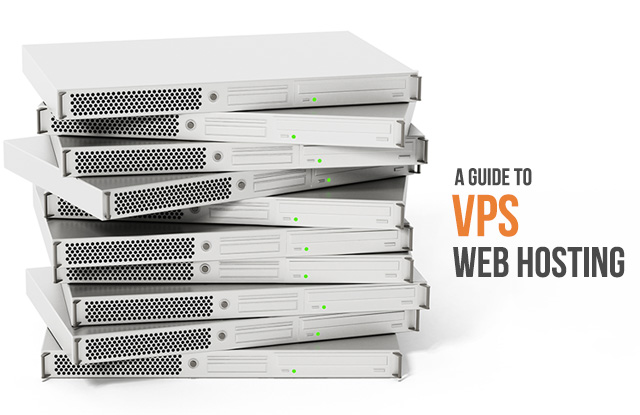5 Best VPS Web Hosting Providers of 2021
A Virtual Private Server (VPS) has all of the functionality of a dedicated server but exists as an isolated partition of storage space to which a certain amount of system resources are allocated under a wider framework of platform management. Many VPS platforms allow for the dynamic adjustment of the amount of RAM, CPU resources, or storage space dedicated to a particular virtual machine (VM) instance, while others do not. Unmanaged VPS platforms allow complete user flexibility in choosing and installing the operating system with server extensions. Some Cloud VPS platforms allow choice of the OS and stack software from provided snapshots, while Managed VPS approaches usually only provide a pre-installed software stack without any choice over the VPS operating system at all. Because of this it is important to understand which virtualization platform is being implemented by the web host to create and manage their individual VPS hosting plans before signing up for an account. The primary instances which lead to the use of VPS hosting in web development are:
- When a website requires more server processing resources than provided by a shared web hosting plan;
- When user traffic to a website exceeds what a shared web hosting plan will support;
- When the development of a website requires specific server extensions, programming languages, or database frameworks not supported by a shared web hosting plan.
This article will review the five best VPS hosting companies that we have identified for web development on the basis of web server hardware performance, platform features, quality of customer support, included software tools, and the affordability of each plan. Read on to learn more:
Our Top 5 Favorite VPS Hosting Providers:
| Web host: | Price range: | CPU: | RAM: | Learn more: |
|---|---|---|---|---|
| InMotion Hosting | $29.99 to $74.99/mo | Unlocked | 4 to 8 GB | View Plans |
| A2 Hosting | $32.99 to $65.99/mo | 4 to 8 vCPUs | 4 to 8 GB | View Plans |
| HostGator | $19.95 to $39.95/mo | 2 to 4 vCPUs | 2 to 8 GB | View Plans |
| Bluehost | $19.99 to $59.99/mo | 2 to 4 vCPUs | 2 to 8 GB | View Plans |
| iPage | $19.99 to $79.99/mo | 1 to 4 vCPUs | 1 to 8 GB | View Plans |
1. InMotion Hosting
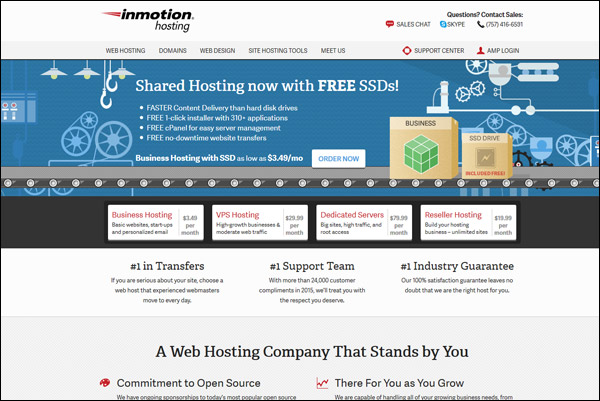
2. A2 Hosting

3. HostGator

4. Bluehost
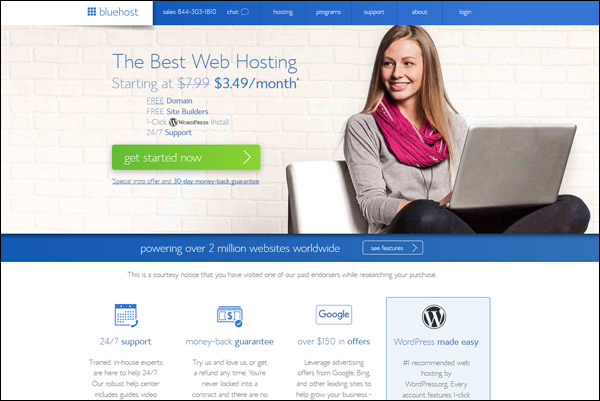
5. iPage
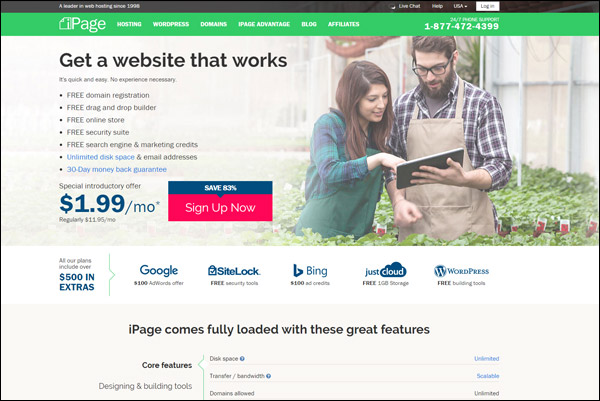
What to Look for When Purchasing a VPS Hosting Plan
Across the top VPS web hosting companies, most of the VPS platforms we reviewed were based on different virtualization software deployed on similar network hardware in the data center. As each of these platforms have similar functionality but different technical features, it can also be beneficial to understand the virtualization frameworks used by web hosting companies in creating and managing virtual machines or VPS containers when evaluating services and signing up for a new account. The main virtualization platforms deployed by the top companies in their VPS hosting plans are:
- CloudStack: CloudStack was an early virtualization platform purchased by Citrix in 2011 and donated to the Apache Software Foundation in 2012 for further development. The open source software project uses KVM as a hypervisor for virtualization, though it will also support platforms such as VMware vSphere, Microsoft Hyper-V, and XenServer. CloudStack manages file storage, network services, user account separation, and stack software snapshots so that web servers can be deployed in a cloud framework as “Infrastructure as a Service” (IaaS).
- KVM: KVM has been part of the Linux kernel since 2007 and is used in virtualization software applications to multiply the kernel of the Linux OS installed on a computer as a hypervisor to enable the creation of virtual machines on the same hardware. KVM virtualization emulates the CPU, RAM, and other hardware components of the host machine, as well as the drivers, integrating with other software for VPS platform management. KVM can also be used with Windows, FreeBSD, and OS X.
- OpenStack: OpenStack began as a joint project between Rackspace and NASA in 2010 to advance cloud computing standards. OpenStack has options for the use of KVM, VMWare, Hyper-V, and Xen as the hypervisor technology used for virtualization. OpenStack works with Apache Server to manage the IP addresses for the VPS networks used in web hosting. The platform employs a modular approach with different options available for file storage, network traffic, and user management systems.
- OpenVZ: OpenVZ is the free, open source version of Virtuozzo. Both platforms provide OS-level virtualization frameworks for the creation and management of VPS containers on network servers. With OpenVZ, system administrators can create disk storage partitions for VPS instances, establish memory limits for each VPS installed, limit the number of I/O operations permitted to each container, and maintain network isolation for VMs on the system.
- Virtuozzo: Virtuozzo is an operating system virtualization platform originally developed by Parallels but spun off into an independent company. Virtuozzo works with both Red Hat Enterprise Linux and CentOS specifically. Virtuozzo was one of the first commercial platforms for VPS management, with much of the code involved in the project open sourced as OpenVZ in 2005. The major difference between Virtuozzo and OpenVZ is the hypervisor technology, the control panel, VPS memory management features, and software license requirements.
The underlying server hardware (CPU speed, DDR3 vs. DDR4 RAM), type of storage used on VPS platforms (HDD vs. SDD), and inclusion of cloud optimization facilities like load balancing or advanced page caching on the network have been found to be the most significant factors relating to website performance on VPS hosting plans across all of the companies evaluated. Website owners should consider both the server hardware and the virtualization platform installed when evaluating VPS hosting plans for high-performance web and mobile applications.
Some of the most important features to look for when deciding on the purchase of a VPS web hosting plan are:
- The Virtualization Platform – the VPS platform software will determine the type of hypervisor, network optimization tools, monitoring utilities, & OS choices available
- Managed vs. Unmanaged Plans – choose a pre-deployed VPS with full software stack management by the webhost or install a custom operating system and development environment
- Snapshots Used for Deployment – look for VPS plans that support the use of snapshots to install custom stack software and save a full system portrait for website backups
- Hardware Basis of the Account – solid state storage drives (SSDs) provide the best website and database performance, especially when combined with faster CPU server cores
- Inclusion of Burstable RAM – the ability to exceed account limits temporarily to meet the processing demands of traffic spikes can help keep a website from going offline
- Server Traffic Monitoring – advanced VPS platforms include real-time server resource usage monitoring with the ability to allocate more RAM, CPU cores, & storage to accounts
- Scalable System Resources – elastic cloud VPS system resource allocation that scales with web traffic and can be scheduled with different configurations at peak times
- Included Software Licenses – VPS plans with free cPanel, WHM, & CloudLinux licenses included in the cost can save a lot of money vs. independent purchase of the software
The main choice between VPS plans resolves to the differences between managed, unmanaged, and cloud platforms. Unmanaged VPS plans offer the most freedom for customization of the software environment. Users will be required to install the operating system and server stack software when setting up a new account. Thereafter, unmanaged VPS clients will need to be responsible for all aspects of platform security, which includes the download and application of security upgrade patches to all installed server software and extensions. Unmanaged VPS accounts require more knowledge in systems administration, but are ideal for those who prefer to run different distributions of Linux that are not supported by web hosting plans. Managed VPS platforms normally do not allow the user to change the operating system. Most web hosting companies offer their managed VPS plans with the same software stack as their shared hosting servers. These plans can be excellent for those who prefer to run cPanel and CentOS, especially when the webhost provides a free included license for the software. Installing cPanel on an unmanaged plan independently will cost an extra $20 per month just for the VPS license. The other advantage of managed VPS plans is that the technicians at the hosting company data center are responsible for platform security and will apply all of the updates required for the installed software.
Cloud VPS plans represent the latest developments in virtualization platform technology. Cloud VPS plans often include the ability to choose from a number of different operating systems using snapshots to set up the server stack software environment. Users can also capture snapshots of live deployments which can be saved and used to restore websites or test different configurations in web development. Cloud VPS plans are also more apt to have advanced real-time monitoring software with the ability to schedule system resources to meet various rates of web traffic during peak hours of operation. Some cloud VPS plans offer elastic solutions, using virtualization to scale single server instances into clusters to meet extremely high levels of user activity. Burstable RAM can be found as an option on any of the different types of VPS plan. After the decision is made as to which platform features best fit the requirements of a web development project or production website launch, then the appropriate amount of RAM, CPU cores, and storage capability can be dialed in for the account. VPS plans that allow system resource allocations to be altered without restarting the server or migrating to a new account provide greater flexibility. Website owners can use a price to value ratio based on VPS platform features and hardware options when making a final purchasing decision between hosting plans.